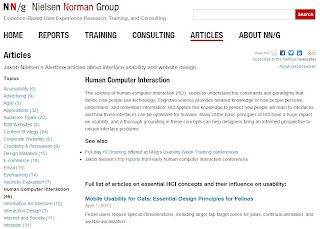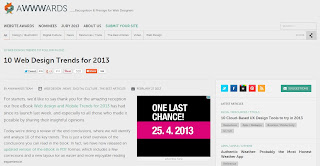“Blogging is an interactive form of publishing content on the web. It comes from the term "web log." The act of blogging dates back to the late 1990s, and has become a dominant way of self-publishing in the 2000s.” – http://mashable.com/category/blogging/
When I started this blog I surely thought I had something to say, otherwise why write it!? So I have no problem with content, right? I thought words will just flow from me to screen, how foolish I was! Something rally started to grind my gears!

It turned out, shaping that content is serious business too. And for someone not been a professional writer, is not to be taken lightly and sure gave me some brain-teasers.
As you can see, there are no ads on my blog, so why should I even bother with form!? Well, if someone picks up your blog from vast space of internet, and better yet, spare some of his time to read it, sure deserves some of your respect. And of course, if you want your work to be read, why shouldn’t you make it easier for your visitors to read it. At least, that’s how I see it.
Blog can be written by anyone and with various goals. No matter what your angle is, if you want to make serious statement about something, things can became little bit complex and much more time consuming. Even more challenging if you are professionally oriented towards your blog's topic as it might became your professional id.
Now, being thinking about those issues, here some guidelines I stick with in attempt to resolve them.
- Keep your paragraphs at short leash. Look for optimal paragraph dimensions, comfortable for reading.
- Measure your sentences. Considering the time, average web surfer have to spare for your page, you need to pass information as quick as possible. So keep your sentences simple and straight forward.
- Use lists. Lists are good in presenting information in simple, easy to read, logical order. Such shaped text is surely more likely to be read then large array of words.
- Illustrate. Well if you make it right, they are surely draw attention. Not only that, they’ll send message much faster, they can also make something much more self-explanatory. Here's small example...

Sticking to these rules, won’t make your writing easier, but will surely give you moral satisfaction knowing that you treated your reader right. And if you are honest about it, there is a big chance your readers will recognize it too. And don't worry blogging won't turn to your full time job, unless you want it.